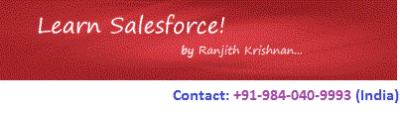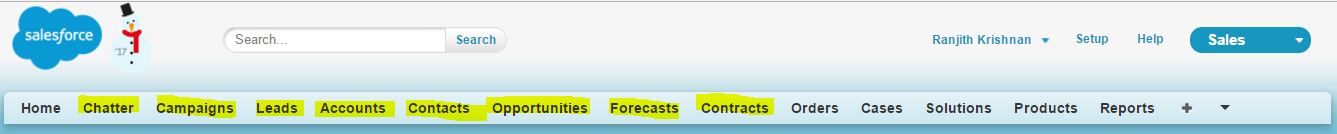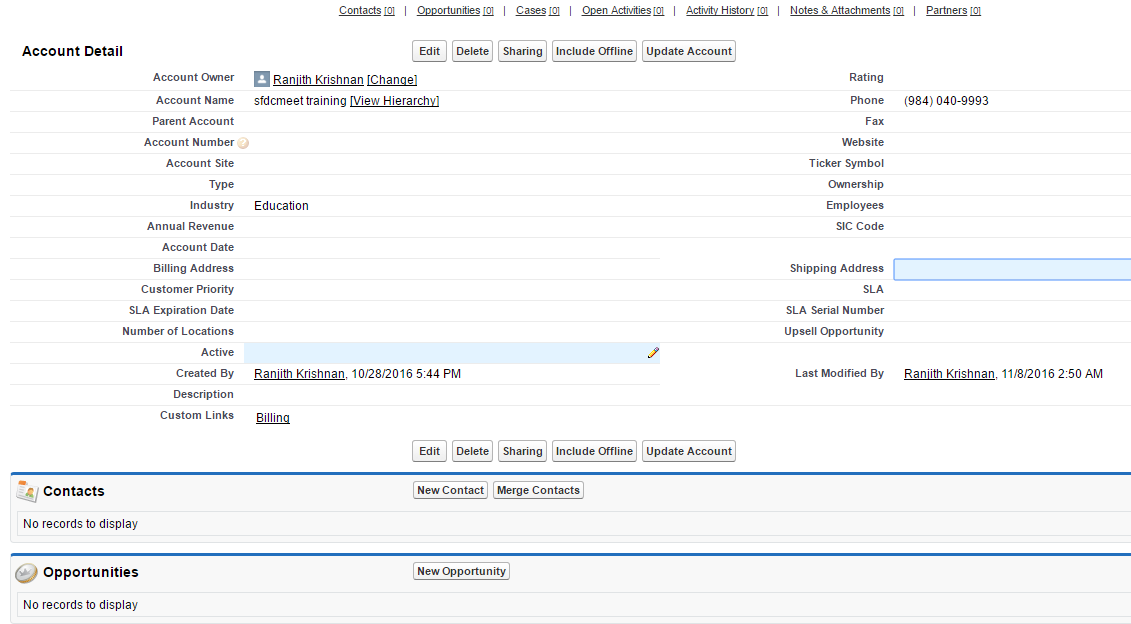Salesforce Basics
1. Tab
• User interface to see Objects information in Salesforce.
• Help you in making the views which help user to see the information at a glance
The tabs Account and Contacts is marked below
2. Object
• An object allows you to store information in your Salesforce organization.
• In other words, information in salesforce is stored in the form of objects.
• The object is the overall definition of the type of information you are storing.
For example, the case object allow you to store information regarding customer inquiries.
• Salesforce comes with lots of standard objects, but you can create custom objects, as well.
3. Record -A collection of fields that store information about a specific item of a specific type (represented by an object), such as a contact, an account, or an opportunity.
For example, you might have a contact record to store information about Joe Smith, and a case record store information about his training inquiry.
4. App – Short for “application.” A collection of components such as tabs, reports, dashboards, and Visualforce pages that address a specific business need.
Additonal info: Salesforce provides standard apps such as Sales and Call Center. You can customize the standard apps to match the way you work. In addition, you can package an app and upload it to the AppExchange along with related components such as custom fields, custom tabs, and custom objects.
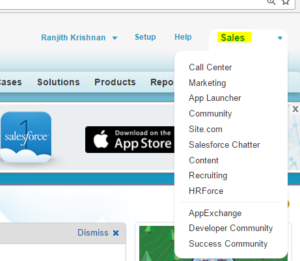
5. Organization
A deployment of Salesforce that has a defined set of licensed users. Your organization includes all of your data and applications.
Example: The developer edition that you logged into is considered to be an Organization.
6. Release
Salesforce releases new products and features three times per year, and releases are identified by season—Winter, Spring, and Summer—along with the calendar year. Example: Spring ’16
7. Salesforce – The name of the Salesforce cloud computing CRM service.
8. Salesforce – The company name.
9. Related List – A section of a record or other detail page that lists items related to that record.
For example, the contacts, opportunities related to an account record is viewed under a section of an account record is called as related list of that account record.
OBJECT IN SALESFORCE
– Information in salesforce is stored in the form of object
– tables with rows and columns
– field (columns) and record (rows)
Two Different types
1. Standard Object – These are objects included with Salesforce, by default, for example the objects used to store data in standard tabs such as accounts, contacts, or opportunities.
Examples:
Account – fields (standard fields) – used to company information
Contact – information about the person under the account. name, phone, email
Lead – prospect info
Opportunity – to store potential sales
Case – to store incident
Example:
Account consists of different standard fields such as Name, Industry, Phone etc.,
But you can also create new custom fields under standard object to capture your business specific information.
2. Custom Object
Tables you create to store your data. You can create a custom object to store data specific to your organization.
Salesforce provides you some standard fields that comes with your custom objects. Those fields are –
• Created By – User who created the record.
• Currency – Currency of the record if multi-currency is enabled.
• Last Modified By – User who most recently changed the record.
• Name – Identifier for the custom object record. This name appears in page layouts, related lists, lookup dialogs, search results, and key lists on tab home pages. By default, this field is added to the custom object page layout as a required field.
• Owner – Assigned owner of the custom object record.